Recommendation to choose the best Domain Name
- Keep it short under 12 to 14 characters
- Easy to remember and type
- Use keyword in it
- Use only alphabetic character
- .com is the best extension, therefore, pick it
- Keep simple
- Avoid using double letter
- Make it Long Tail
Type your desired domain in the search bar and hit enter or click on search to check availability. If it is not available, try a different with some changes. When you find an available domain click on add to cart button.
By default, GoDaddy includes some other product like web hosting, registration privacy removes all of them and click on continue to cart button. Finally, you will be redirected proceed to the checkout page to place your order click on continue to checkout button.
Log in to your account. Moreover, if you are a new customer then click on create an account provide your information and sign up your account.
Now it is time to pay charges to your registrar of registration fees. Registration changes depend upon period which you select. I am registering for one year you can choose two or more according to your budget. In Pakistan, you can pay only with a debit or credit card, but in some other countries like USA and India, you can pay with your bank account directly. I am in Pakistan. Therefore, I will pay with my Debit VISA card that is issued me by my bank service provider.
A billing address is required please provide your real home address. Type you 16 digit card number, security code, and card holder name and click on the place you order and wait for a few seconds to complete payment processing. A confirmation message will appear, thank you.
Okay, you have successfully learned how to register a domain name with GoDaddy. Soon as quickly I will publish a post how to add the custom domain in blogger blog. Please share this post with your friends and other if you feel it is helpful.

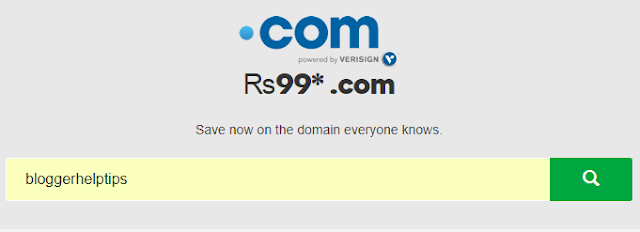
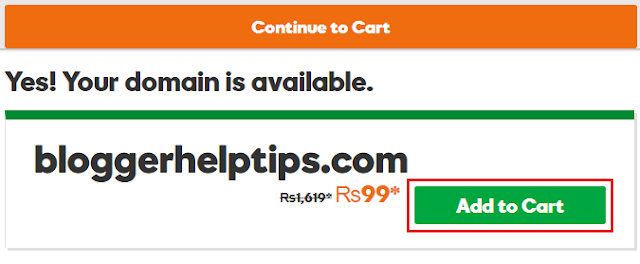



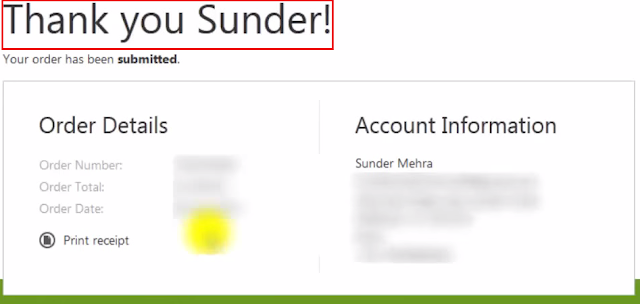
Enregistrer un commentaire