What is custom URL?
Custom URL is a unique, short, and easy to remember web address for your Google+ profile that links directly to your profile or page. So, for example, My Urdu Blogger can direct people to google.com/+myurdublogger to get to their page rather than https://plus.google.com/101682363986581843856.Why you need a custom URL?
A custom URL makes it easier for people to find your profile on the internet. Usually, when you create your account, Google+ used a long ID at the end of URL, which is hard for people to remember. That is why you need to create a custom URL for your account. Google+ custom URL lets you quickly point folks to your profile or page (no more long URLs!)How to get a custom URL for a Google+ Profile
You can create a custom URL to make a short, easy memorable web address for your Google+ profile. Before claiming your custom URL, you must meet following criteria to be eligible to apply for a custom URL. There are only some requirements to keep in mind when you are trying to get a custom URL. If you are having trouble, make sure:- You must have minimum ten or more followers (people who have added you to their circles)
- Your account must be at least one month old
- You have uploaded a profile picture/avatar
- Your profile has a cover photo (optional)
- There should not be any strike on your account
- Your account is in good standing
Check to see if Your Google+ Profile or Page is Eligible for a Custom URL and Claim it
Login to your account and go to profile you will see a dark gray bar saying “Your profile qualifies for a custom URL [Claim URL] under your account’s cover photo. Click on [Claim URL]According to your Profile name, Google+ team automatically assign a custom URL for you that is called preapproved URL. If you like, that URL you can accept it. If you need something different, you can request a new one. Just place some suffix character next of your preapproved URL. Check the box I agree to the Terms of Service. Before click on save URL make sure you have read Terms of Service Carefully and click on SAVE URL.
Popup messages will appear saying Are you sure; you want to change your public URL:
plus.google.com/+yourcustomurl
Once you this confirm custom URL, you can’t change it again or transfer the URL to someone else. Click on confirm URL if you are happy with your selected URL.
Congratulation you have successfully claimed vanity URL for your Google Plus profile or page.


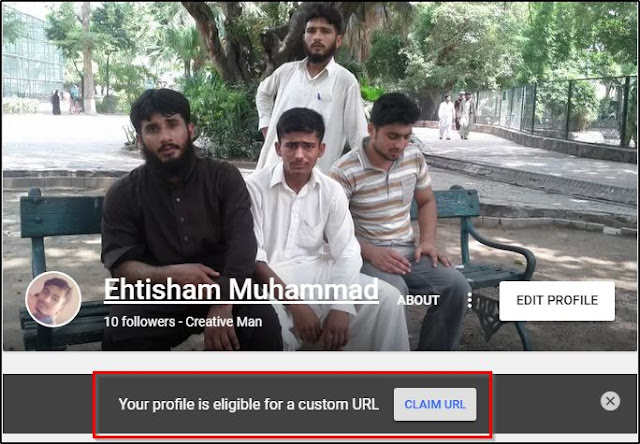
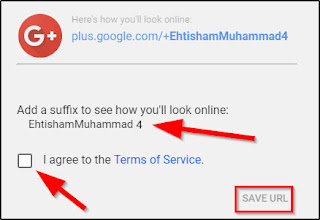
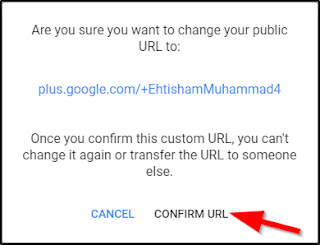
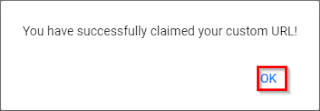
Enregistrer un commentaire